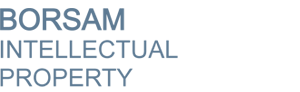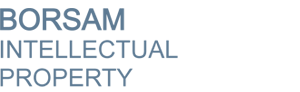Trademark Search: Feasibility Evaluation of Your Trademark - China
This article covers how to conduct a trademark search on the official website of the Trademark Office of China. The applicant can use this system to conduct a preliminary search before starting the filing process. For a more detailed search method please refer to our company website.
Brief
A trademark search(as a pre-procedure of trademark application) is an optional rather than mandatory process. But objectively speaking, a comprehensive and effective search can save time, reduce costs as well as improve the likelihood of success when applying for registration.
To conduct a trademark search people can either choose to do it themselves or can entrust a professional agent. As the CNIPA provides an on-line search function, and considering the fact people usually tend to perform an initial search by themselves and amend accordingly before starting a formal registration procedure, we have provided a brief introduction on how to do this.
Steps
The CNIPA online database can be used to search for all trademarks registered or currently in the application process in China. It is available in both Chinese and English. Before searching,please note the disclaimer stating that the database may not be 100% accurate, and the search results can only be considered a preliminary search without any legal effect.
When you log in please click “Enter”. You can then see that there are three available searching types - SISTM, SGTMI and STMAS on this page.
SGTMI
The SGTMI database allows you to perform a basic trademark search showing whether any identical or almost identical trademark has already been registered in China. It is a simple search engine. Using this mode, you just need to input one or more pieces of information in fields such as International Classification No., Registration No. orApplication No., Trademark Name or the Name of Registrant (either in Chinese or in English). No field is compulsory, but the more information you provide the better results you will get. Please be advised that there are three possibilities in the drop-down list box - “Begins with”, “Identical", and “Includes”. Select the one that suits your search the best.
You can use the “Begins with” search field for those where the first element is the most distinguishing element, and the other elements are more generic. The “Identical” search field can be used for a specific trademark search with the exact Trademark name or the Applicant. If you want to conduct a complete browse, the “Includes” field may be useful. By using this option, the system may produce all the possible results containing the key elements that you search, including when there is a popular prefix or suffix e.g. -ex, -extra. - Natural.
Example
Let’s use the “University of Cambridge” whose trademark is one of the famous universities in the world. If we put the term “University of Cambridge” in the “Trademark Name” and set the optional drop down box to “Begins with” or “Includes”, we will obtain the following results:
1. University of Cambridge
2. University of Cambridge 及图
3. 剑桥大学 University of Cambridge
By clicking the first result “University of Cambridge” in the result list, you will see five results showing that the trademark was separately filed in class25, class18, class 14, class 9 and class 3 in the name of “剑桥大学名誉校长和学者委员会”。
Then, by clicking the Second result we will get detailed information concerning the trademark “University of Cambridge” applied in class 18.
The information contained includes the Registration No./Application No., International Classification No., Application Date, Applicant’s name and address in English and/or in Chinese, Trademark Image, List of Goods/Services, Similar Group, Trademark Gazette Publication No., Trademark Gazette Registration No., Publication Date, Registration Date, Agent Name, etc.
The “Trademark Process” field indicates the current stage of the registration process,and this field may include no information or the following in Chinese only.
驳回 = refusal 变更 = modification
争议 = dispute 领土延伸 = territory extension
异议 = opposition 续展 = renewal
期满未续展 = no renewal after expiration 驳回复审 = refusal and review
转让 = transfer
Tips: International Classification of Goods and Services
China has adopted the 10th edition of the International Classification of Goods and Services (Nice Classification) as most EU countries have. China has also further divided the trademarks into subclasses. For example, class 25 subclass 01 covers clothing; class 25 subclass 09 covers socks, and class 25 subclass 10 covers gloves. The full classification with the division classes and sub-classes is available in Chinese only.
However, for the purpose of a simple trademark search, knowing whether the classes are the same is sufficient.
SISTM
The SISTM database provides an advanced search for identical or similar trademarks, searching for elements including figures and characters. This is recommended because you can adjust your trademark strategy and evaluate more accurately whether your trademark will be granted or not when referring to the search results. The process is similar to the basic SGTMI search, but you must input the International Class No. anda minimum of one other search term.
Example
Using the example “University of Cambridge”:
1) First input the International Class No. which is 18;
2) Next input the similar classes’ numbers if known;
3) Then select “English letters” in the drop-down box of filed “Search Mode”. Please be noted that the database can search trademarks in Chinese character, Chinese pinyin, English letters, numbers, and acronyms, and by graphic elements. Then by clicking the button “Automatic Search” you will see all the search results.