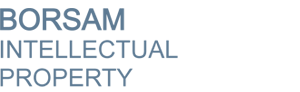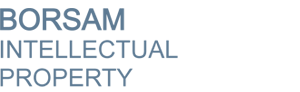With the launch of the Patent Business Management System, China and Global Patent Examination Information Inquiry System also changed the website, and the current website is https://cpquery.cponline.cnipa.gov.cn.
Here is a brief introduction to the common functions of the new version of the site:
1.Log in
Visit the new version of the website, select “A natural person to log in”, fill in the registered account and password, and click the button “Log in”. If you still have no account, you can click “Register immediately” below. After filling in the information according to the prompt to register an account, log in again:

Then it will automatically jump to the interface of examination information inquiry:
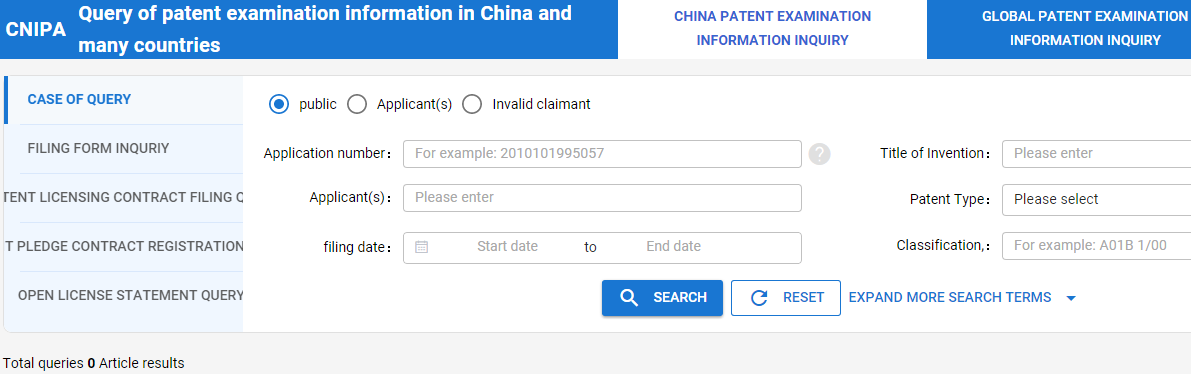
If it jumps to the interface of ”Patent business management system”, you can choose the “Patent examination information inquiry” in the last column of “Patent examination information inquiry”. After clicking, it will jump to the interface of examination information inquiry:

2.Enter related information
Enter an application number of a published case, and click the button “SEARCH” to find out the corresponding case:
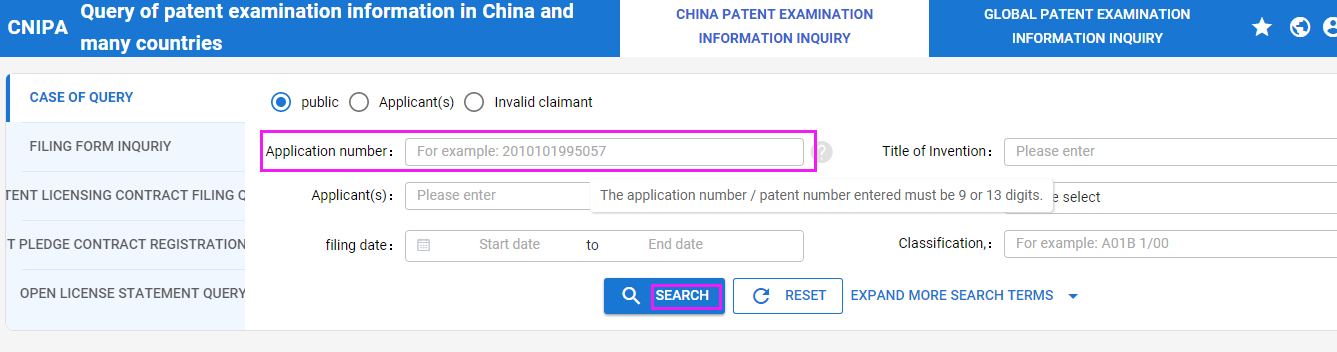
You can also enter the applicant to enquire about the case you are interested in. Click the button “SEARCH”, then all published case information will appear below. You can also make precise inquiries with restrictions such as patent type and filing date:
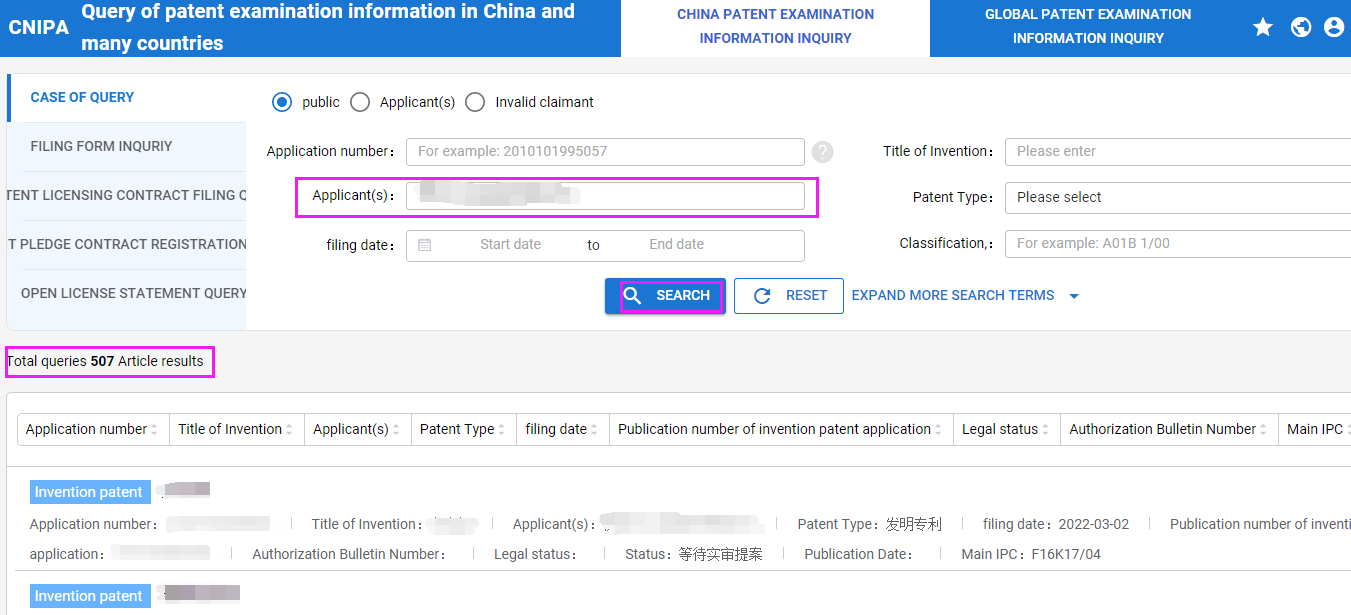
3. Search result
After clicking the button “SEARCH”, the basic information of a published case will appear at the bottom of the interface, such as the applicant, the filing date, the status of the case, the announcement date, and so on. For access to case-specific documents and detailed information, click the bold title:
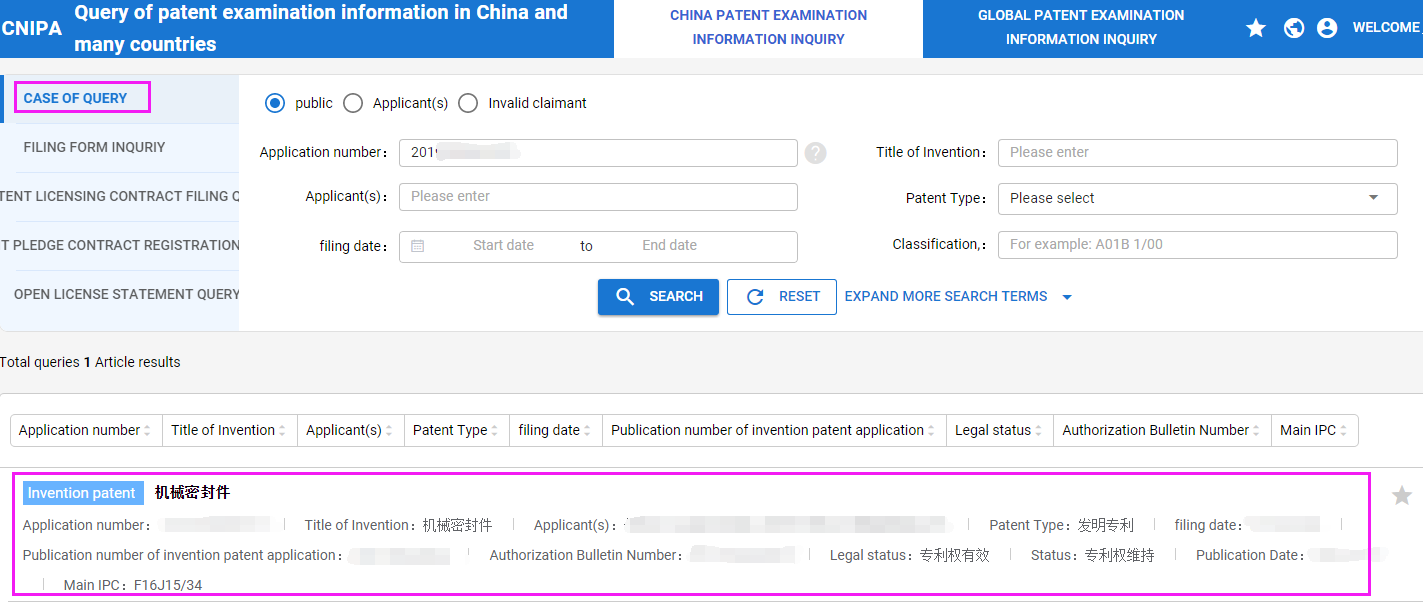
4. Detailed information of the searched patent
After clicking the bold title, it will jump to the interface of the basic information, you can see the case details on the right side of the interface:
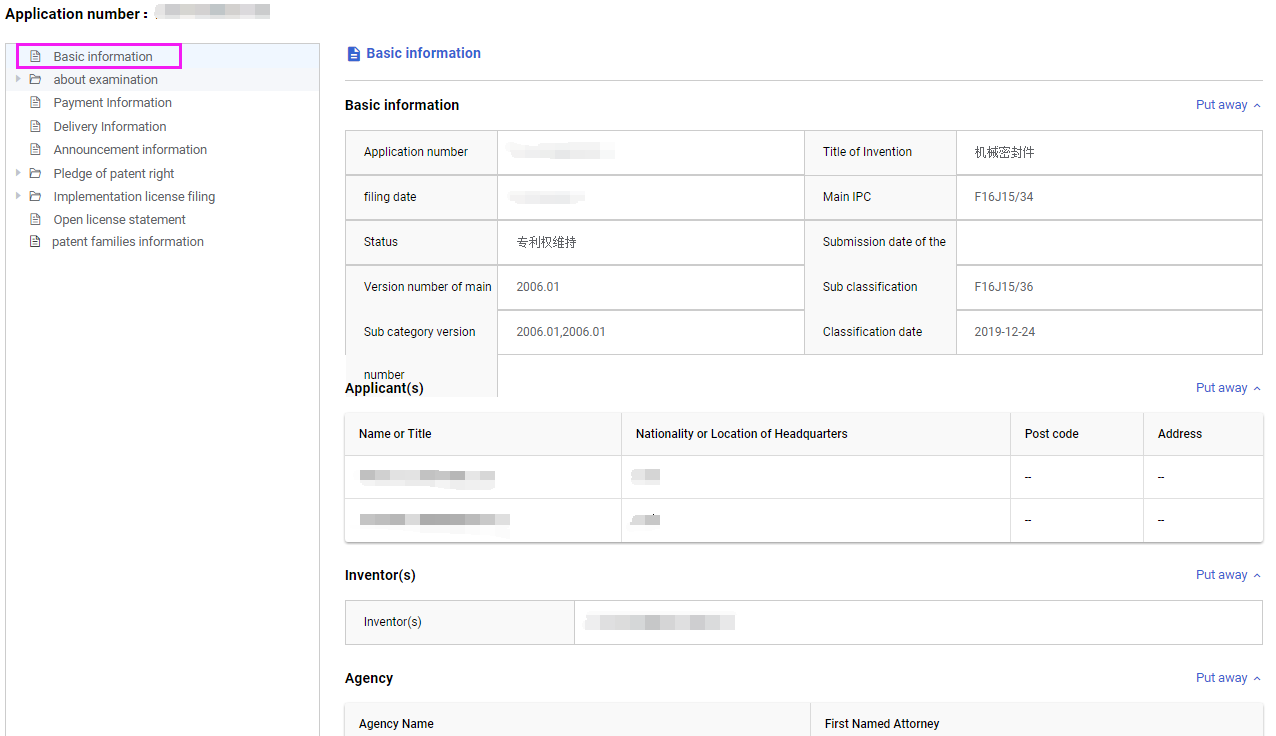
4.1 For access to the application documents of the case, you can click the “About examination” on the left side, then click the specific document of the “Application documents”. If it is a published document, it will appear on the right side:
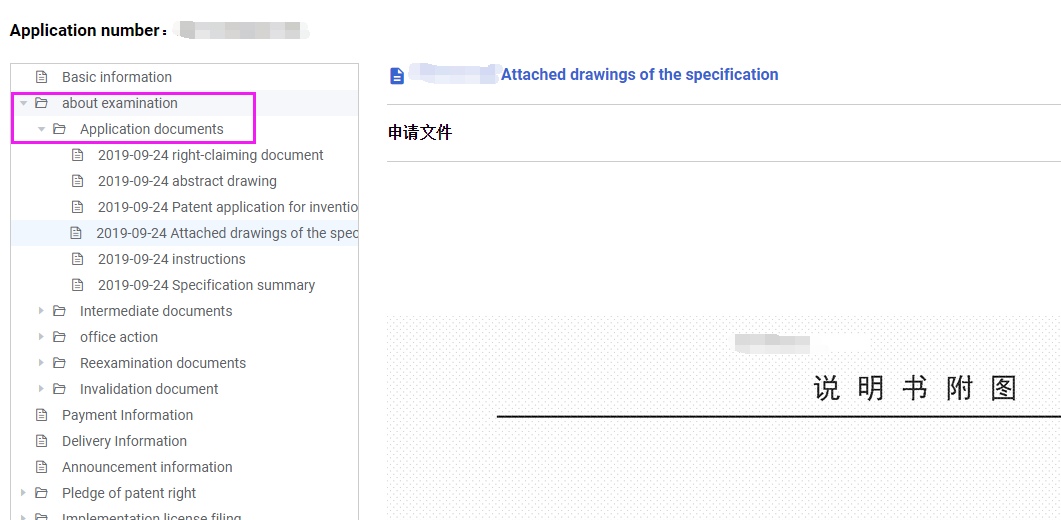
4.2 For access to the contents of the response to an office action or the submitted intermediate documents, you can click the “About examination” on the left side, then click the specific document of the “Intermediate documents”. If it is a published document, it will appear on the right side:
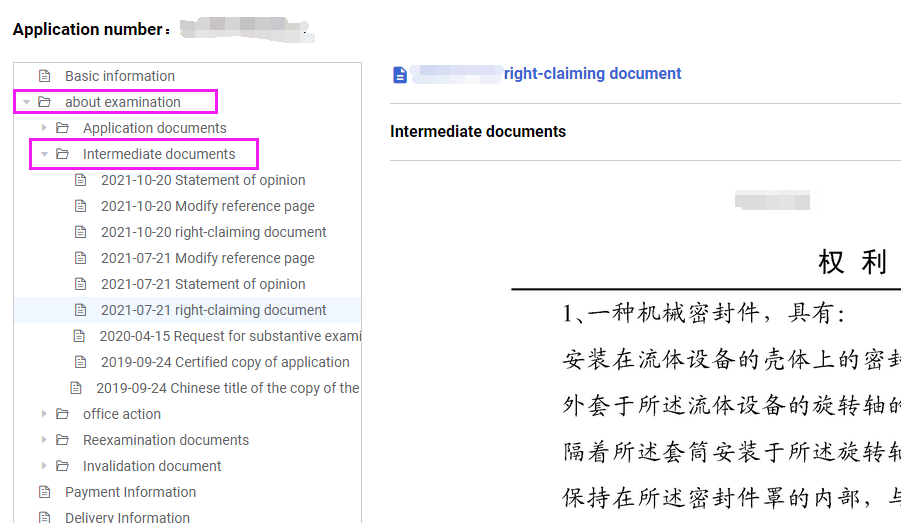
4.3 For access to the contents of the issued notification, you can click the “About examination” on the left side, then click the specific document of the “office action”. If it is a published notification, it will appear on the right side:
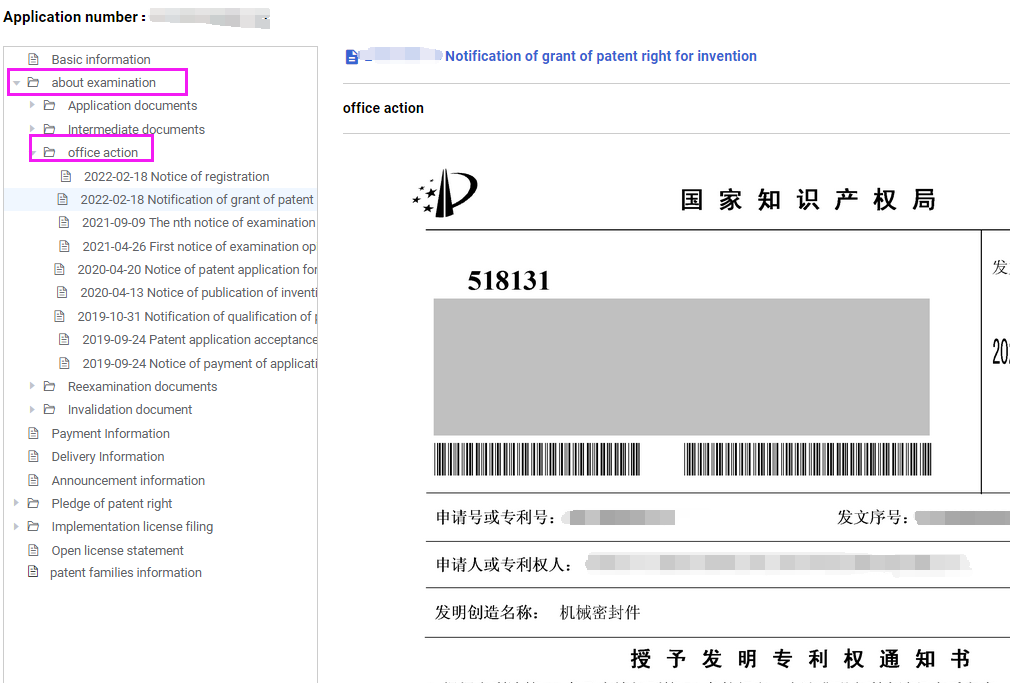
4.4 For access to the payment information, you can click the “Payment information” on the left side, and the corresponding payment information (Information of Fee to pay; Information of Paid Fee; Receipt posting information) will appear on the right side. You can click “open” to query:
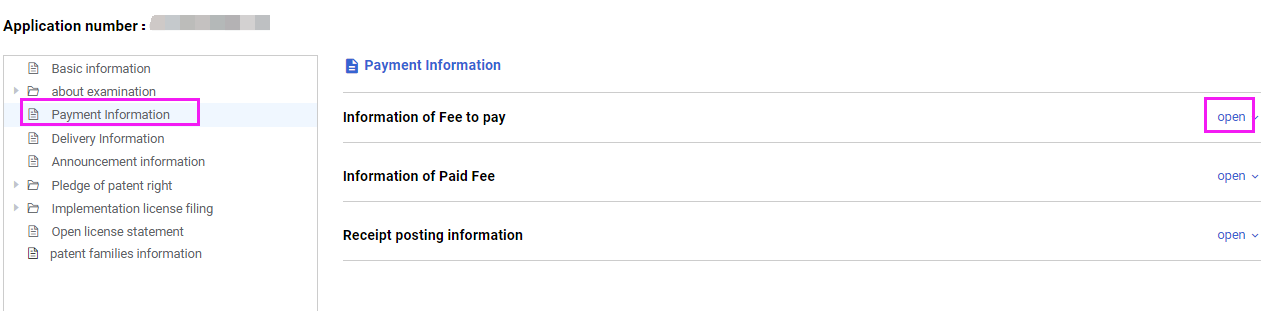
It should be noted that the website is sometimes unstable. After a click, the interface will be temporarily unresponsive. Please kindly be patient on the occasion, after a while the interface will jump.
In addition, this website has also added some new functions, such as patent form inquiry, patent licensing contract filing query, patent pledge contract registration query, and open license statement query.
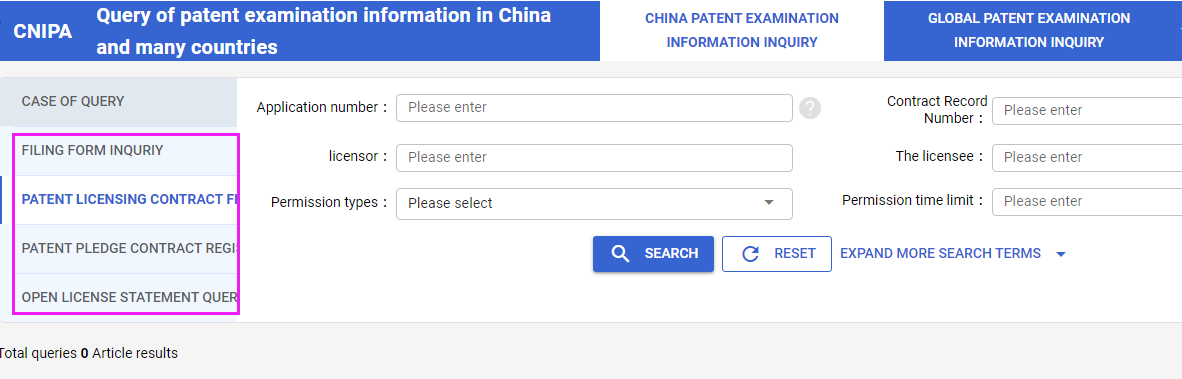
For example, click “FILING FORM INQUIRY”, then you can enquire about the filing form of a case, that is, whether it is an electronic application or a paper application:

Above is a brief introduction to the functions that are commonly used. In general, the new version of the website is more concise than the old one in the interface, the functions and the contents to be queried are also more diversified.