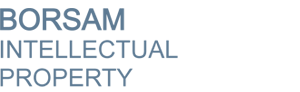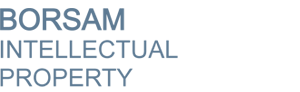The "Government Service Platform" of
the People’s Republic of China National Intellectual Administration (CNIPA) provides three patent query systems for the public to search for patents and obtain information and publication text of patents including
China and Global Patent Examination Information Inquiry System,
China Patent Search and Analysis System, and
China Patent Publication and Announcement Query, which play different roles.
1. The overview of three patent query systems1.
1.1 China and Global Patent Examination Information Inquiry SystemThe website of this system is
http://cpquery.sipo.gov.cn/. It supports simplified Chinese, English, German, Spanish, Japanese, Korean and Russian.
It is updated weekly. And you can find all process records of the Chinese patent, including basic information, examination information, payment information, delivery information, publication/announcement information and patent family information.
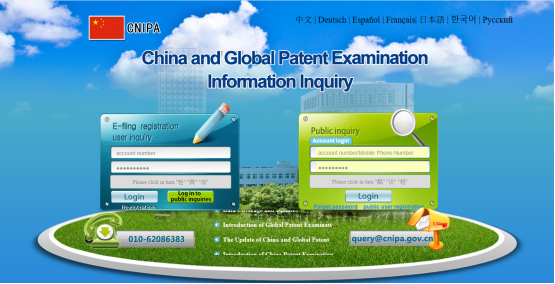
2.
1.2 China Patent Search and Analysis SystemThe website of this system is as follows:
http://pss-system.cnipa.gov.cn/sipopublicsearch/inportal/i18n.shtml?params=902F004CA61084A284089435EAAEA94F59CC921A916ADCEB.
It supports simplified Chinese, English, German, Spanish, Japanese, Russian, Portuguese and Arabic.
The system is free and credible. The amount of information is integral, and the patent information high credibility. The website contains patent data of 103 countries, regions, and organizations, and data information such as citations, patent family, and legal status. Its analysis function can quickly analyze, customize analysis, advanced analysis, generate analysis reports, etc.
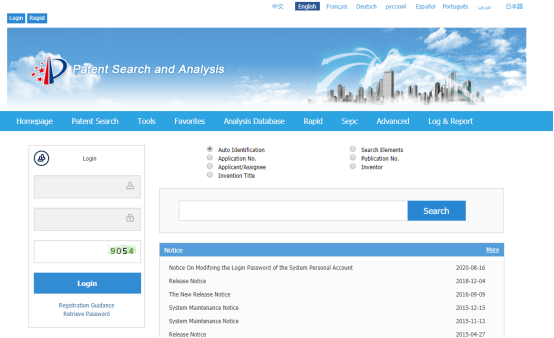
3.
1.3 China Patent Publication and Announcement QueryThe website of this system is
http://epub.cnipa.gov.cn/index.action. It supports simplified Chinese only.
It provide access to and download of publication documents, and mainly meets some transactional queries, including basic information, payment information, examination information, patent publication/announcement information, and patent certificate authorization information.

2. The usage methods of the three websites
Next, learn how to make a simple search on the website to extract the patent information you want. The following are the usage methods of the three websites.
1. 2.1 China and Global Patent Examination Information Inquiry System
2.1.1 Login: register an account to log in, then appear a page of instruction, click the "Agree" to enter system.
2.1.2 Search: the homepage after login is as below. Firstly, fill in the application number; Secondly, fill in the verification code; Thirdly, click search; Finally, the search result is as shown, you can query the information as you need, like, application information, examination information, and payment information.
INCLUDEPICTURE "../AppData/Roaming/Tencent/Users/2851159224/QQEIM/WinTemp/RichOle/0RH957%7dHJPB4YZNSGVMWVM2.png" * MERGEFORMAT
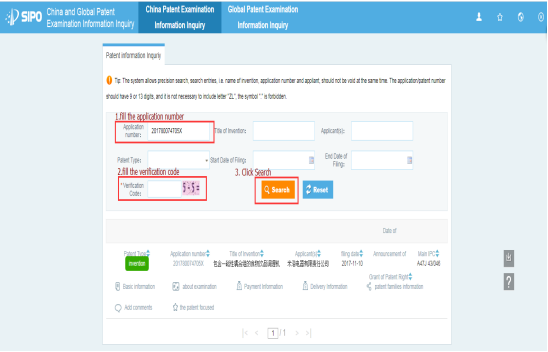
2. 2.2 China Patent Search and Analysis System
2.1.1 Login: register an account to log in, then appear a page of instruction, click the "Agree" to enter system. The homepage after login is as below.
2.1.2
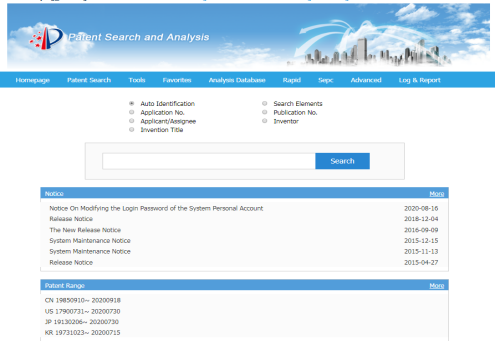
2.2.1 Search: For example. Click Patent Search- Structured Search- Search of Chinese patent. On the one way, you can fill in the corresponding column, then click Search. On the other way, you can edit the search formula in the editing area, then click the button of Generate and Search. Finally, the search results of patent literature will be displayed.
Note: The format of search formula like: (xxx)And(xxx)or(xxx).
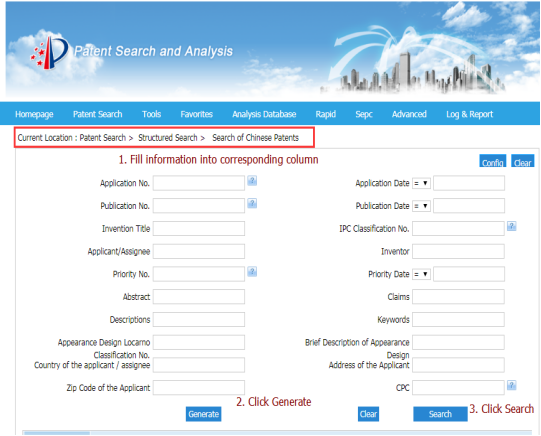
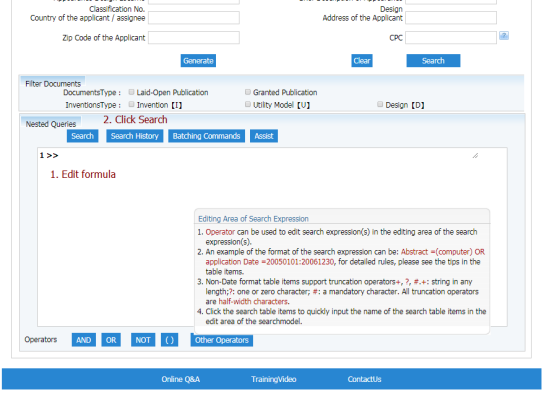
3. 2.3 China Patent Publication and Announcement Query
2.1.3 Enter the website, the homepage is as below:

INCLUDEPICTURE "../AppData/Roaming/Tencent/Users/2851159224/QQEIM/WinTemp/RichOle/L3QXSYCZW_LN%25%5bR%7dYP0HYHE.png" * MERGEFORMAT
2.3.1 Search
For example, search information of Application No. 201580055033.9.
Step 1: Fill in application number “201580055033.9” into search column, then click Search, the patent information will be displayed;

Step 2: The Publication mode shows as below, click any button to obtain the information you need.

Step 3:. If you want to download the publication of the patent application, you can click the Patent application of Invention; If you want to download the announcement of the patent, you can click Patent of Invention. Then click download icon to download the publication text.

Note: If you don’t understand it yet, you can click the Instruction in the homepage to learn about the system's search techniques.